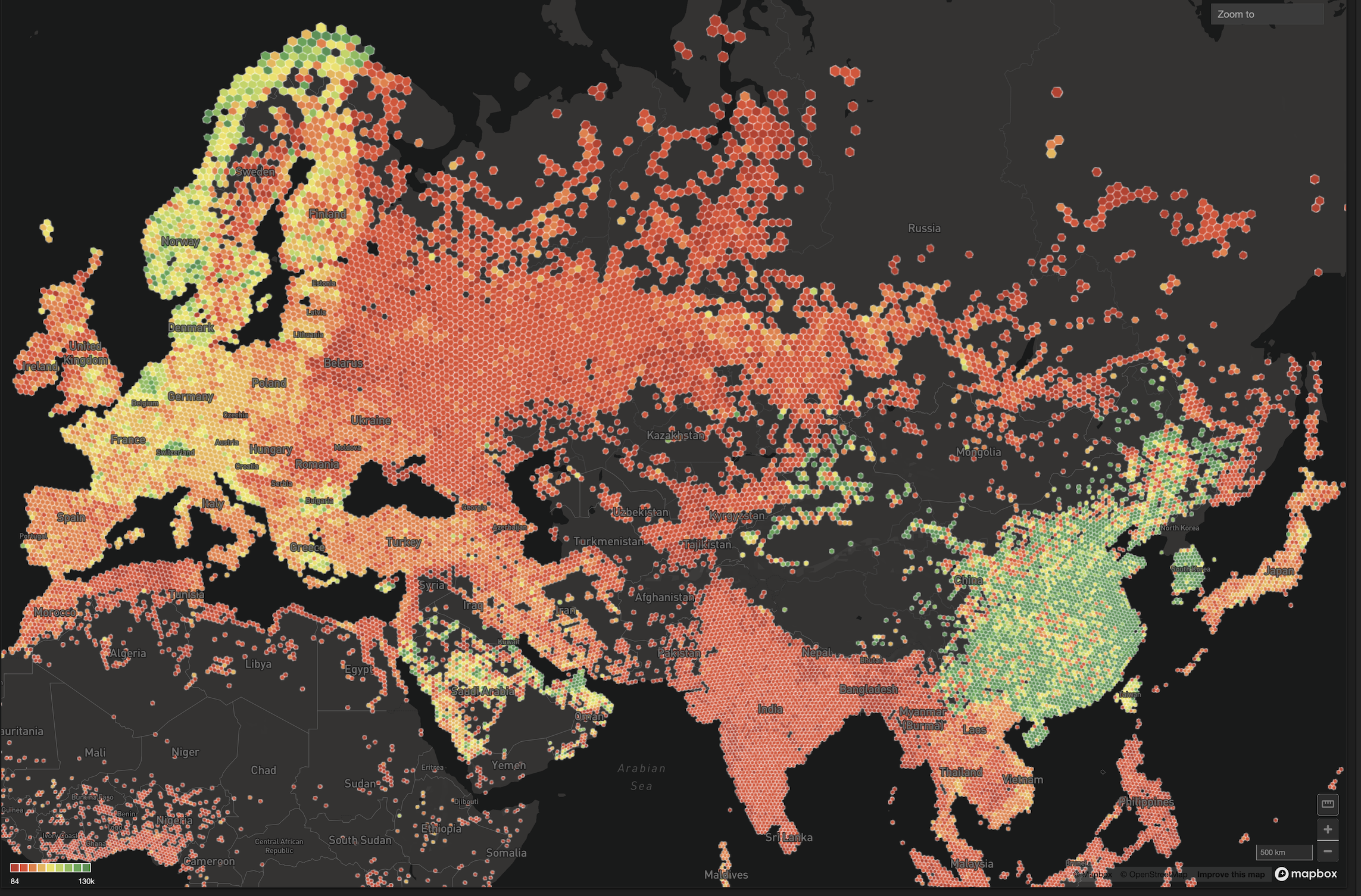Introducing MapD Immerse Enterprise as Part of the MapD 3.4 Release
Try HeavyIQ Conversational Analytics on 400 million tweets
Download HEAVY.AI Free, a full-featured version available for use at no cost.
GET FREE LICENSEWe are pleased to announce MapD Immerse Enterprise as part of the MapD 3.4 release. MapD Immerse Enterprise is generally available as part of MapD Enterprise edition and includes three important features: multisource dashboards, multilayer geo charts, and dashboard auto-refresh. These features greatly enhance the visual analytics capabilities of MapD Immerse.
MapD Community users can try these features by requesting a 30-day trial key from the ‘Help’ > ‘Try MapD Enterprise’ menu drop-down on Immerse.
This blog post describes the three new Immerse Enterprise features and how they improve the fast, interactive exploration with Immerse visual analytics.
Multisource Dashboards
Immerse Enterprise users can now visually interact with and compare data from multiple, distinct datasets in a single dashboard. Each chart (or groups of charts) in a dashboard can now point to a different table, and filters are applied at the dataset level. We’re very excited about this feature because it expands an analyst’s ability to compare across datasets, without having to merge the underlying tables (which can be time consuming).
For experienced Immerse users, this may require a minor adjustment to your expectations. It is no longer necessarily true that interaction with one chart or graph will adjust all other charts and graphs in the dashboard. Now interactions with one dashboard component will adjust only those visual elements that point to the same table in MapD Core.

Two different datasets (US Airline Flights and New York Taxi Trips) displayed in the same Immerse dashboard.
Multilayer Geo Charts
If we think of multi-source dashboards as the horizontal extension of Immerse Enterprise, then multi-layer geo charts extend its vertical depth.
With Immerse Enterprise as part of MapD Enterprise edition version 3.4, users can create geo charts with multiple layers of data. Each layer represents a distinct metric overlaid on the same map. Those different metrics can come from the same or a different data set. Multi-layer geo charts help analysts understand the relationships between data within a geographic area.
Analysts can compose multiple layers, reorder layers, choose to show or hide layers, or adjust the opacity of each layer. They can also toggle on or off the legends for any layer or turn off the legends completely.
This release of multilayer charts supports geo-point map and geo heatmaps.

Dashboard Auto-refresh
Many people use MapD Immerse because its breathtaking visualization speed helps them monitor and respond to real-time operations. The term “real-time” may have many different meanings for different audiences. In this context we’re talking about how Immerse gives teams the power to query and visually explore multi-billion row, high-velocity datasets on their own, with virtually no perceptible lag time. One user told me recently “everything just happens instantly before your eyes”.
With MapD’s millisecond queries and rendering, Immerse can show you how your business is changing. Of course, that means that users need to refresh their view of data in Immerse at frequent enough intervals to see changes that they consider to be “real-time”. Dashboard auto-refresh now lets them do that.

Immerse Enterprise users can now set their dashboards to refresh automatically at a scheduled interval so that it displays the most up-to-date information. Dashboards can be set to refresh every 10 seconds, 30 seconds, or 1, 2 or 5 minutes. Auto-refresh is very important to visualize streaming data.

We are very excited to announce these Immerse Enterprise features. Try Immerse Enterprise, part of MapD Enterprise platform edition, by downloading the MapD Community edition and requesting a 30-day trial key.
MapD Core
We have also added several improvements to MapD Core SQL engine in 3.4:
- MapD Core now supports import from compressed file formats, including tar, zip, rar, gzip, bzip2, and tgz. You can use these together with the “COPY FROM ” command in mapdql or from the SQLEditor in Immerse.
- mapdql, the command-line client, has several improvements, including increased speed in the \t and \d commands to get database metadata.
- DATE_TRUNC and EXTRACT operations for YEAR, QUARTER and MONTH are now 3-5 times faster when executing on a GPU.
- Loading dictionary-encoded data is now 15-30% faster.
- We’ve made GROUP BY faster when binning by timestamp or numeric expressions if a narrow filter is applied on the same column by allowing simple predicates to be used in calculation of expression ranges.
- Performance on Top-K queries is also improved for single node. Look for performance improvements in distributed settings in an upcoming release.
Download the MapD Community edition and request a 30-day trial key.
See the release notes for more details on these improvements, as well as information about bug fixes for this release